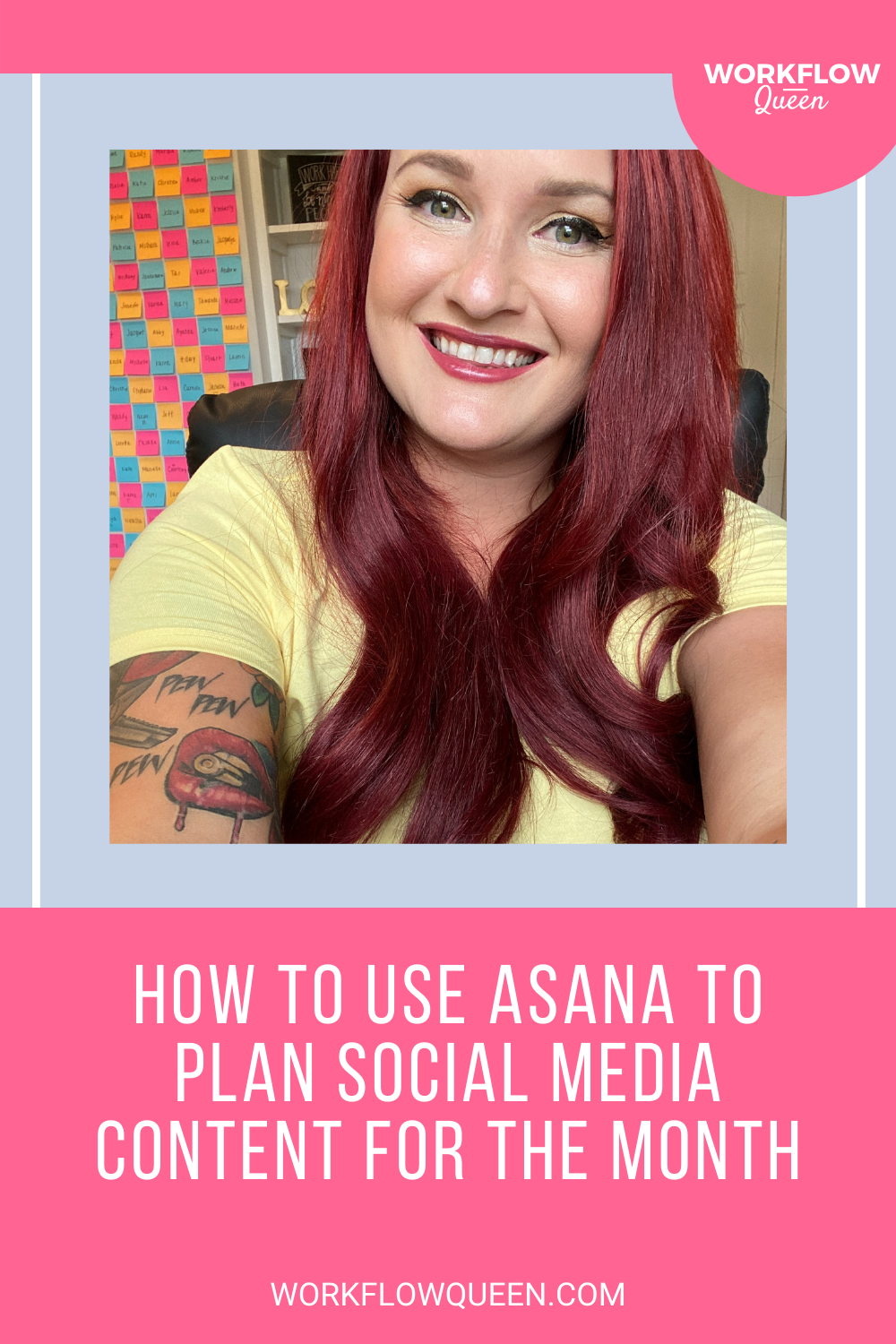How to Use Asana to Plan Social Media Content for the Month for Bookkeepers and Accountants
Heads up: I use affiliate links for my fave products. If you click and purchase, I may receive a small commission at no extra cost to you.
Is it just me, or is content planning one of the most overwhelming tasks of running your practice 100% online? I mean, we have to post constantly on social media, make sure our content is relevant, and ‘check-up’ on comments and messages - it’s all a bit daunting.
Still, as bookkeepers and accountants, we have to adjust. You can’t really skip social media (you don’t have to do it, but if you do you HAVE to be consistent to see results)! Instead, you’ll need a foolproof plan for creating consistent content - the Asana method for planning your social media content for the month!
Why You Need to Plan Your Social Media Content in Asana
Technically, you don’t have to use Asana. Asana is simply the secret weapon to running my bookkeeping and accounting practice smoothly. It’s also where I discovered the ability to plan out your social media content for the month IN ONE DAY.
Yep, one day.
I was already using Asana to run my firms backend, why not try it on the front? The idea is to prevent feeling overwhelmed or bogged down by creating content every day. My solution: create a content plan for the month, then create the content at the beginning of the week!
Also, before you ask “why do I even need social media content?” just think back to 2020 - now, just imagine what could happen next.
What Type of Social Media Content You Need to Plan for Your Practice
This is going to change based on what platforms you’re currently present on and what platforms you want to be present on. Ask yourself:
Do you run a blog?
Do you have an Instagram account?
Are you on Facebook?
After listing the platforms you are on, think about the ones you want to expand to as you increase your online presence such as Pinterest, Youtube, TikTok, or even starting a Facebook group!
Before getting too excited about using multiple platforms, keep in mind that it will be easier to create content for platforms you enjoy and less likely that you’ll slack off on your consistency. Most platforms require consistent and quality content to perform well and will be negatively impacted if you post inconsistently.
How to Create Your Content Calendar in Asana
You know what social media content you need to plan, now to actually plan it out in your Asana! First, you need to create a New Project in your workspace titled “Content Calendar 2021” assigning it to your team and choosing your default view (I suggest using calendar view).
Next, you’re going to want to turn Weekends ‘on’ in your top right corner and then save the layout to Default.
Before you get started, this method is using Asana Premium but there are workarounds to use the free version!
Now, let’s get planning:
Create a content theme for the week by deciding what your weekly content topic will be, create a task labeled as that theme. Add a due date to the task with a start date of the Sunday of the assigned week and a due date of the following Saturday.
As your task will automatically appear white on your calendar, click on the three dots in the top right corner of your open task, find add tags, create a tag with the title ‘topics’ and assign it a color (I chose green).
Repeat this process for each week of the month.
Decide what days you want to post on which platform such as an Instagram post every Monday and Thursday, blog post on Wednesdays, and an Instagram reel on Tuesdays.
Create a task on the assigned day of the platform with the topic inspired by your weekly theme. Title it with the setup of “PLATFORM NAME - TOPIC” ex. “Blog - How to Set Weekly and Monthly Goals” Add a tag related to the platform with an assigned color.
Repeat for each platform on their assigned days for the rest of the month.
Determine which tasks need to be assigned or outsourced (like blog posts or your newsletter), then add in any information/description needed for your task. This could be a video, graphic, checklist, or any other relevant information that you or your team member may need to complete the task.
Of course, pushing your tasks to team members or connecting it to other projects is easier when your practice is set-up using Asana. No worries! You can do this following my free guide for 10 Simple Steps to Manage Your Practice With Asana for Bookkeepers and Accountants!
After planning your content calendar for the month, try assigning a day at the beginning of each week or at the end of the week before to fill in the ‘blanks’ of the task and get it ready for posting!