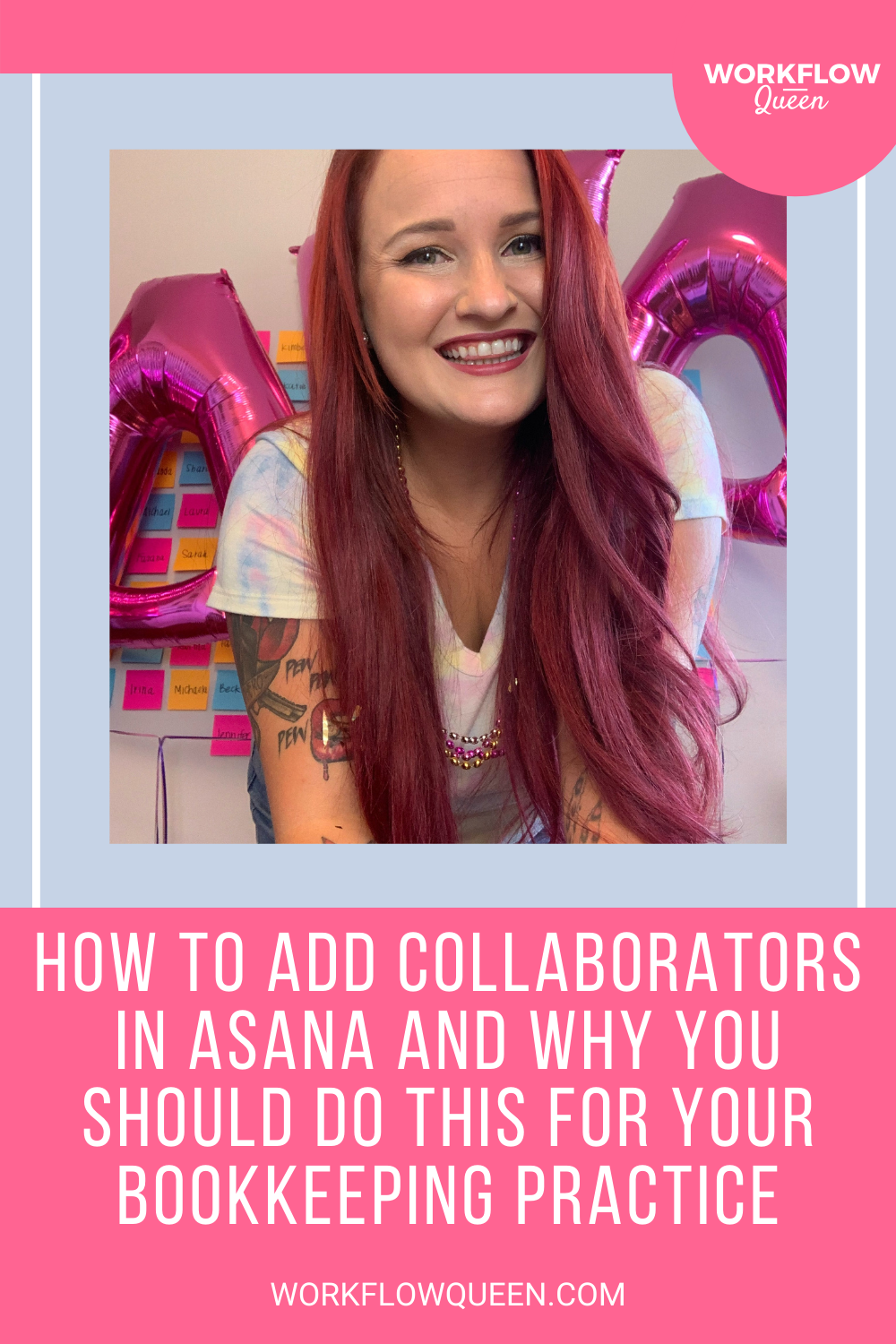How to Add Collaborators in Asana and Why You Should Do This for your Bookkeeping Practice
Heads up: I use affiliate links for my fave products. If you click and purchase, I may receive a small commission at no extra cost to you.
When you’re managing your bookkeeping practice in Asana, you’re also managing your team. Thankfully, Asana pretty much has you covered for everything - including adding collaborators to your tasks.
In Asana, a collaborator is a little bit different from an assignee. The assignee is who is responsible for the task altogether, often it’s the person who sees it out from beginning to end and ‘finishes off’ the task.
A collaborator in Asana is like someone who is being CC’d in an email. They’re teammates that should be notified of changes or completed subtasks within the tasks even if they’re not involved with each step!
How to Add Collaborators in Asana
Adding a collaborator in Asana is relatively easy! All you have to do is go into the task and add a collaborator by typing in their email address in the bottom section of the task. If they’re not currently a part of your team or project (or even Asana), it will send them an invite email!
You can also add collaborators to specific boards or projects from your Asana set-up if you feel they need access to everything. This is easily done by viewing your entire project (in whatever default view you use) and ‘inviting’ them to see the whole project!
This is done through email as well, meaning they’ll get an invite sent directly to their email address asking them to come join your project!
Why Collaborators are Useful in Asana
There are two reasons collaborators are useful in Asana: keeping your team on the same page and keeping your clients on the same page!
Adding a collaborator to tasks within your tasks can help keep your team on the same page and alert them to when tasks are complete - and when it’s their turn to work on the project!
For example, you have a copy-writer, social media manager, and OBM working on a blog post. As the copywriter completes their tasks, the SMM and OBM will be alerted! This will ensure that the SMM gets started on their content immediately after the copywriter is done, without having to wait on the ‘go-ahead’ from the OBM. The OBM is then aware of what stage the project is on at all times and will be able to plan accordingly.
It works similarly when adding a client collaborator! As a collaborator doesn’t necessarily need to be a part of your Asana team, adding them as a collaborator will keep them updated without extra work from you or having to deal with a busy backend.
For example, if you were filing 1099s for a client and the task had many different sub-tasks that needed to be completed before you could fully file. Adding them as a collaborator on the task will alert them to any status change - preventing you from having to email them to keep them updated!
When you complete the task, Asana will send them an update, this will allow them to know that the task is completed and you are now working on the next step!
Utilizing Collaborators in Asana to Simplify Your Bookkeeping Practices Backend
While adding collaborators to your boards, projects, and tasks in Asana keeps your team and clients up-to-date, it’s ultimately just another way to simplify your business backend!
Adding collaborators removes the extra step of emailing or notifying members manually and instead handles it for you. This saves not only time and money, but it prevents you from having to work solely in your practice and will help you take the next steps towards working on your practice!